Run Your Workflow as a Server
The workflows library includes a WorkflowServer class that allows you to easily expose your workflows over an HTTP API. This provides a flexible way to run and manage workflows from any HTTP-capable client.
Additionally, the WorkflowServer is deployed with a static debugging application that allows you to visualize, run, and debug workflows. This is automatically mounted at the root / path of the running server.
Programmatic Usage
Section titled “Programmatic Usage”You can create a server, add your workflows, and run it programmatically. This is useful when you want to embed the workflow server in a larger application.
First, create a Python file (e.g., my_server.py):
import asynciofrom workflows import Workflow, stepfrom workflows.context import Contextfrom workflows.events import Event, StartEvent, StopEventfrom llama_agents.server import WorkflowServer
class StreamEvent(Event): sequence: int
# Define a simple workflowclass GreetingWorkflow(Workflow): @step async def greet(self, ctx: Context, ev: StartEvent) -> StopEvent: for i in range(3): ctx.write_event_to_stream(StreamEvent(sequence=i)) await asyncio.sleep(0.3)
name = ev.get("name", "World") return StopEvent(result=f"Hello, {name}!")
greet_wf = GreetingWorkflow()
# Create a server instanceserver = WorkflowServer()
# Add the workflow to the serverserver.add_workflow("greet", greet_wf)
# To run the server programmatically (e.g., from your own script)# import asyncio## async def main():# await server.serve(host="0.0.0.0", port=8080)## if __name__ == "__main__":# asyncio.run(main())Command-Line Interface (CLI)
Section titled “Command-Line Interface (CLI)”The library also provides a convenient CLI to run a server from a file containing a WorkflowServer instance.
Given the my_server.py file from the example above, you can start the server with the following command:
python -m workflows.server my_server.pyThe server will start on 0.0.0.0:8080 by default. You can configure the host and port using the
WORKFLOWS_PY_SERVER_HOST and WORKFLOWS_PY_SERVER_PORT environment variables.
Workflow Debugger UI
Section titled “Workflow Debugger UI”The WorkflowServer is deployed with a static debugging application that allows you to visualize, run, and debug workflows. This is automatically mounted at the root / path of the running server.
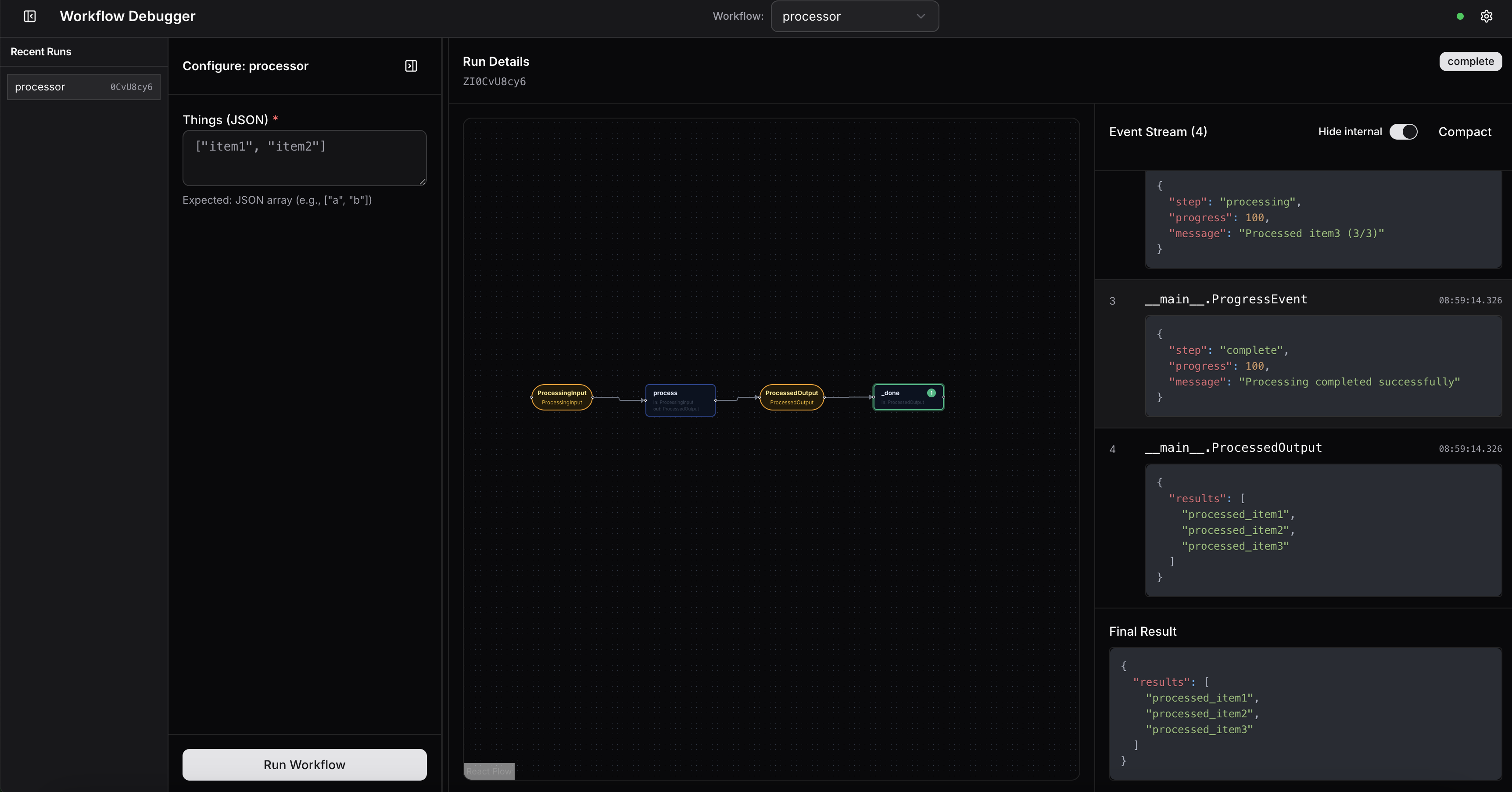
The Workflow Debugging UI offers a few key features:
- Workflow Visualization: The UI provides a visual representation of the workflow’s structure both statically and while it is running. You can re-arrange the nodes as needed.
- Automatic schema detection: If you customize the schemas of your start/stop events, or internal events, the UI will automatically detect and display UI appropriate for the schema.
- Human-in-the-loop: While a workflow is running, you can send any event into the workflow. This is useful for workflows that rely on human input to continue execution. See the
Send Eventbutton on the top of the events log. - Events Log: All streamed events are logged in the UI, allowing you to inspect the workflow’s execution in real-time in the right side-panel.
- Multiple Runs: Debug and compare multiple runs. Each time you run a workflow, the left-side panel tracks that run.
- Multiple Workflows: The UI will let you run any workflow that is mounted within the
WorkflowServer.
Handling “Hidden” Events
Section titled “Handling “Hidden” Events”Sometimes, workflows will send/accept events that are annotated in the workflow (like using ctx.wait_for_event()). In these cases, you can still inform the UI about these events using the server.add_workflow(..., additional_events=[...]) API to inject those events. Then, UI elements like the Send Event functionality will be aware of these events.
API Endpoints
Section titled “API Endpoints”The WorkflowServer exposes the following RESTful endpoints:
| Method | Path | Description |
|---|---|---|
GET | /health | Returns a health check response ({"status": "healthy"}). |
GET | /workflows | Lists the names of all registered workflows. |
POST | /workflows/{name}/run | Runs the specified workflow synchronously and returns the final result. |
POST | /workflows/{name}/run-nowait | Starts the specified workflow asynchronously and returns a handler_id. |
GET | /handlers/{handler_id} | Retrieves the result of an asynchronously run workflow. Returns 202 Accepted if still running, 500 if the workflow failed, 200 if the workflow completed. |
GET | /events/{handler_id} | Streams all events from a running workflow as newline-delimited JSON (application/x-ndjson and text/event-stream if SSE are enabled). |
POST | /events/{handler_id} | Sends an event to a workflow during its execution (useful for human-in-the-loop) |
GET | /handlers | Get all the workflow handlers (running and completed) |
POST | /handlers/{handler_id}/cancel | Stop and cancel the execution of a workflow. |
Running a Workflow (/run)
Section titled “Running a Workflow (/run)”To run a workflow and wait for its completion, send a POST request to /workflows/{name}/run.
Request Body:
{ "start_event": {}, "context": {}, "handler_id": "",}start_event: serialized representation of a StartEvent or a subclass of it. Using this as a workflow input is recommended.context: serialized representation of the workflow contexthandler_id: workflow handler identifier to continue from a previous completed run.
Successful Response (200 OK):
{ "result": "The workflow has been successfully run"}Running a Workflow Asynchronously (/run-nowait)
Section titled “Running a Workflow Asynchronously (/run-nowait)”To start a workflow without waiting for it to finish, use the /run-nowait endpoint.
Request Body:
{ "start_event": {}, "context": {}, "handler_id": ""}The request body has the same arguments as the /run endpoint.
Successful Response (200 OK):
{ "handler_id": "someUniqueId123", "status": "started"}You can then use the handler_id to check for the result or stream events.
Streaming events (GET /events/{handler_id})
Section titled “Streaming events (GET /events/{handler_id})”This endpoint only works if you previously started a workflow asynchronously with
/run-nowait
To stream events either as Server-Sent Events (SSE) or as multi-line JSON payloads, you can send a request to the /events/{handler_id} endpoint with the handler ID of an asynchronous workflow run you previously started.
Query parameters
sse(set to either “true” or “false”, not required): stream the events as Server Sent Events (text/event-stream) if true, else stream them as a multi-line JSON payload (application/x-ndjson). Defaults to true.acquire_timeout(a float-convertible string, not required): timeout for acquiring the lock to iterate over eventsinclude_internal(set to either “true” or “false”, not required): stream internal workfloe events if set to true. Defaults to false.include_qualified_name(set to either “true” or “false”, not required): include the qualified name of the event in the response body. Defaults to true.
Example request
curl http://localhost:80/events/someUniqueId123?sse=false&acquire_timeout=1&include_internal=false&include_qualified_name=trueSuccessful response (200 OK)
Single event payload:
{ "value": {"result": 12}, "qualified_name": "__main__.MathEvent", "type": "__main__.MathEvent", "types": ["workflows.events.Event", "__main__.MathEvent"],}Important considerations
- Only one reader is allowed to stream the events per workflow run
- Once the events have been streamed, they cannot be recovered (unless you implemented some persistence logic on the client side)
We are working to improve both these aspects, so changes in the server behavior might be expected
Getting the result from a workflow execution (/results/{handler_id})
Section titled “Getting the result from a workflow execution (/results/{handler_id})”This endpoint only works if you previously started a workflow asynchronously with
/run-nowait
To get the result of a previously started asynchronous workflow run, you can use the /results/{handler_id} endpoint passing the handler ID of the run.
Example request
curl http://localhost:80/results/someUniqueId123Successful response (200 OK)
{ "handler_id": "someUniqueId123", "workflow_name": "math_workflow", "run_id": "uniqueRunId456", "error": null, "result": { "sum": 15, "subtraction": 9, "multiplication": 36, "division": 4, }, "status": "completed", "started_at": "2024-10-21T14:32:15.123Z", "updated_at": "2024-10-21T14:45:30.456Z", "completed_at": "2024-10-21T14:45:30.456Z"}Accepted response (202 ACCEPTED)
Status code 202 is returned when the workflow is still running, and thus has not produce a result yet.
Sending an event (POST /events/{handler_id})
Section titled “Sending an event (POST /events/{handler_id})”In cases where external input is needed for the workflow to run (human in the loop, e.g.), you can send a POST request to the events/{handler_id} endpoint with the event data to send (and, optionally, the step of the workflow to send them to) in order to provide said external input.
Request body
{ "event": {"__is_pydantic": true, "value": {"feedback": "This is great!", "approved": true}, "qualified_name": "__main__.HumanFeedbackEvent"}, "step": "process_human_feedback"}event: serialized representation of a workflow Event.step(optional): name of the step to send the event to.
Successful response (200 OK)
{ "status": "sent"}Canceling a workflow run (/handlers/{handler_id}/cancel)
Section titled “Canceling a workflow run (/handlers/{handler_id}/cancel)”To stop a running workflow handler by cancelling its tasks, and optionally removing the associated handler from the persistence store, you can use /handlers/{handler_id}/cancel.
Query parameters
purge(can be set to either “true” or “false”, not required): whether or not to remove the handler associated with the workflow from the persistence store. Defaults to false.
Example request
curl -X POST http://localhost:80/handlers/someUniqueId123/cancel?purge=trueSuccessful response (200 OK)
{ "status": "deleted", // or canceled if purge is false}Using WorkflowClient to Interact with Servers
Section titled “Using WorkflowClient to Interact with Servers”In order to interact with a deployed WorkflowServer programmatically, beyond the raw API calls detailed above, we also provide a WorkflowClient class.
WorkflowClient provides methods for listing available workflows and workflow handlers, verifying the health of the server, running a workflow (both synchronously and asynchronously), streaming events and sending events.
Assuming you are running the server example from above, we can use WorkflowClient in the following way:
from llama_agents.client import WorkflowClient
async def main(): client = WorkflowClient(base_url="http://0.0.0.0:8080") workflows = await client.list_workflows() print("===== AVAILABLE WORKFLOWS ====") print(workflows) await client.is_healthy() # will raise an exception if the server is not healthy handler = await client.run_workflow_nowait( "greet", start_event=StartEvent(name="John"), context=None, ) handler_id = handler.handler_id print("==== STARTING THE WORKFLOW ===") print(f"Workflow running with handler ID: {handler_id}") print("=== STREAMING EVENTS ===")
async for event in client.get_workflow_events(handler_id=handler_id): print("Received data:", event) result = await client.get_handler(handler_id)
print(f"Final result: {result.result} (status: {result.status})")
if __name__ == "__main__": import asyncio asyncio.run(main())You can use the client also to interactively run human-in-the-loop workflows, like this one:
from workflows import Workflow, stepfrom workflows.context import Contextfrom workflows.events import ( StartEvent, StopEvent, InputRequiredEvent, HumanResponseEvent,)from llama_agents.server import WorkflowServer
class RequestEvent(InputRequiredEvent): prompt: str
class ResponseEvent(HumanResponseEvent): response: str
class OutEvent(StopEvent): output: str
class HumanInTheLoopWorkflow(Workflow): @step async def prompt_human(self, ev: StartEvent, ctx: Context) -> RequestEvent: return RequestEvent(prompt="What is your name?")
@step async def greet_human(self, ev: ResponseEvent) -> OutEvent: return OutEvent(output=f"Hello, {ev.response}")
server = WorkflowServer()server.add_workflow("human", HumanInTheLoopWorkflow(timeout=1000))await server.serve("0.0.0.0", "8080")You can now run the workflow and, when the human interaction is required, send the human response back:
from llama_agents.client import WorkflowClient
client = WorkflowClient(base_url="http://0.0.0.0:8080")handler = await client.run_workflow_nowait("human")handler_id = handler.handler_idprint(handler_id)async for event in client.get_workflow_events(handler_id=handler_id): if "RequestEvent" == event.type: print( "Workflow is requiring human input:", event.value.get("prompt", ""), ) name = input("Reply here: ") sent_event = await client.send_event( handler_id=handler_id, event=ResponseEvent(response=name.capitalize().strip()), ) msg = "Event has been sent" if sent_event else "Event failed to send" print(msg)result = await client.get_handler(handler_id)print(f"Workflow complete with status: {result.status})")res = OutEvent.model_validate(result.result)print("Received final message:", res.output)