Drawing a Workflow
Workflows can be visualized, using the power of type annotations in your step definitions.
There are two main ways to visualize your workflows.
1. Converting a Workflow to HTML
Section titled “1. Converting a Workflow to HTML”First install:
pip install llama-index-utils-workflowThen import and use:
from llama_index.utils.workflow import ( draw_all_possible_flows, draw_most_recent_execution,)
# Draw alldraw_all_possible_flows(MyWorkflow, filename="all_paths.html")
# Draw an executionw = MyWorkflow()handler = w.run(topic="Pirates")await handlerdraw_most_recent_execution(handler, filename="most_recent.html")2. Using the workflow-debugger
Section titled “2. Using the workflow-debugger”Workflows ship with a WorkflowServer that allows you to convert workflows to API’s. As part of the WorkflowServer, a debugging UI is provided as the home / page.
Using this server app, you can visualize and run your workflows.
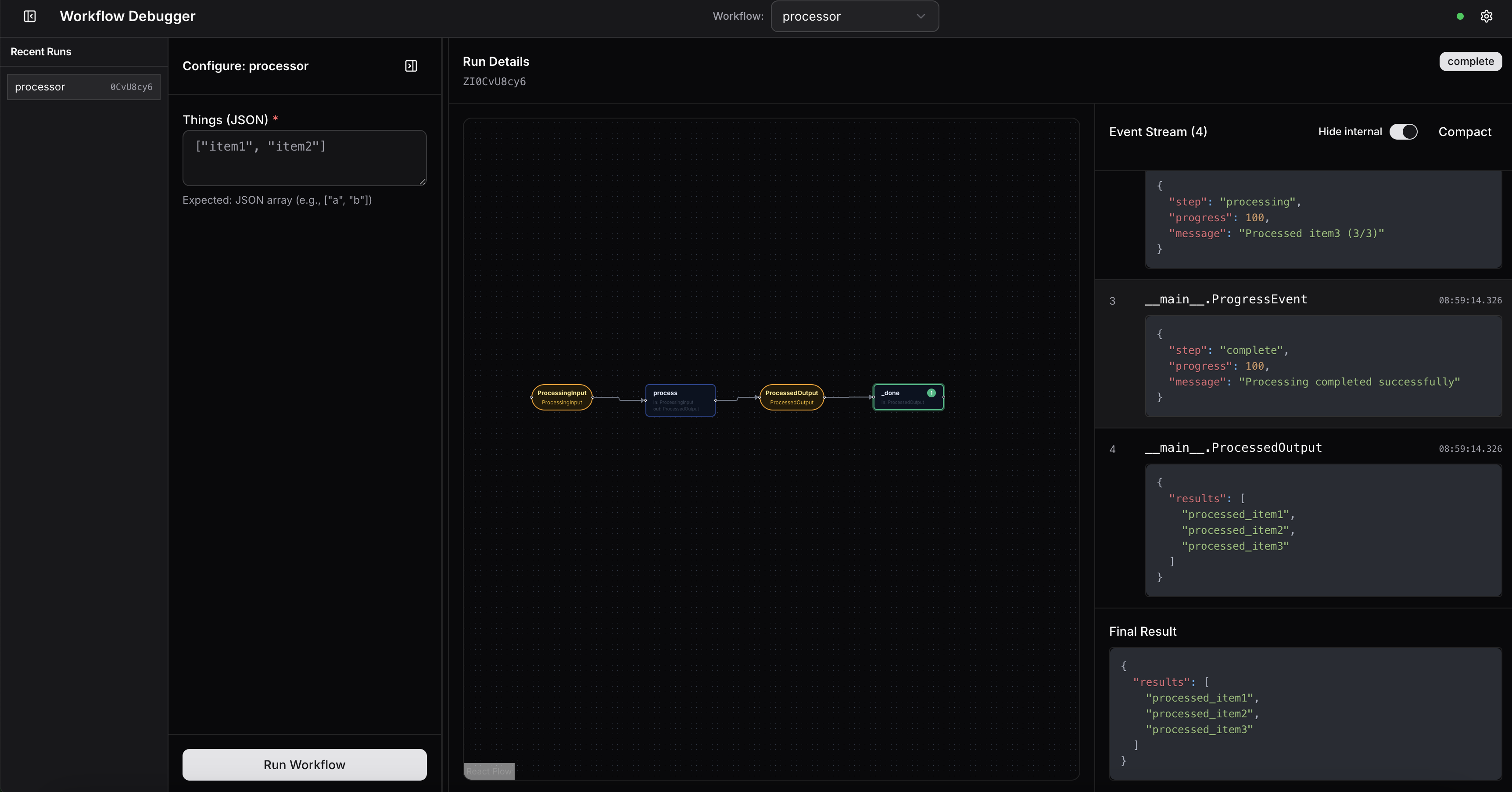
Setting up the server is straightforward:
import asynciofrom workflows import Workflow, stepfrom workflows.events import StartEvent, StopEventfrom workflows.server import WorkflowServer
class MyWorkflow(Workflow): @step async def my_step(self, ev: StartEvent) -> StopEvent: return StopEvent(result="Done!")
async def main(): server = WorkflowServer() server.add_workflow("my_workflow", MyWorkflow()) await server.serve("0.0.0.0", "8080")
if __name__ == "__main__": asyncio.run(main())